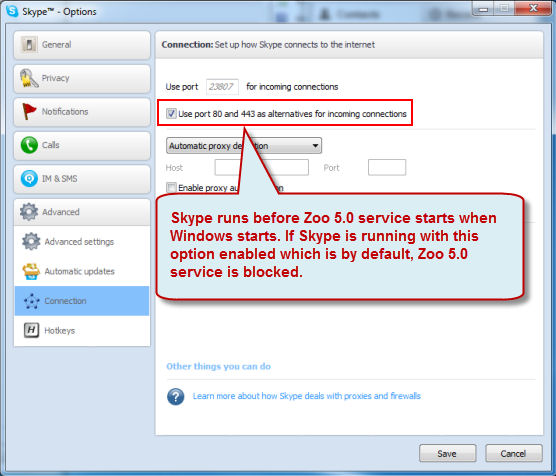Sidebar
Skype Conflicts with LAN Zoo
Product: Zoo
Summary: Discusses a TCP port conflict with Skype and the LAN Zoo
Issue
When I restart my server, the Zoo service does not start. When I check the Windows Event Log Control Panel → Administrative Tools → Event Log, I can see that the LAN Zoo service logged an error:
The Zoo service on the Local Computer started and then stopped. Some services stop automatically if they are not in use by another service or program.
Examining the details of the error, again in the Windows Event Log, the following is reported:
Address already in use by another process. Run 'netstat -o -n -a' from a command line to find the conflicting process ID, then look in Task Manager to find the name of that process.
Following the directions above, I was able to determine that the conflicting process was Skype.
Resolution
Launch the Skype user interface and then pick Tools → Options.
In the Skype Options dialog box, select the Connection page. On this page, uncheck the Use port 80 and 443 as alternatives for incoming connections option.
zoo/zooskype.txt · Last modified: 2021/03/12 by dale