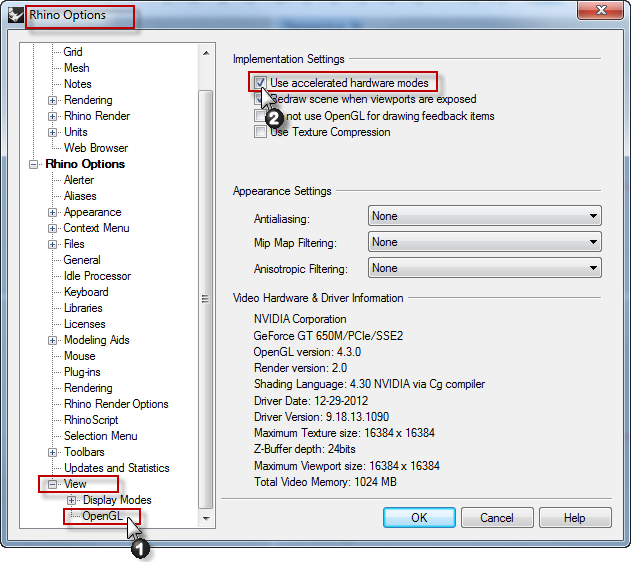Sidebar
Video Card Recommendations for Rhino 5 for Windows
Note: This information only applies to Rhino for Windows
Updated 14 September 2017
Experiencing display problems? Use the video troubleshooter.
McNeel does not endorse specific hardware, nor do we make comparisons. But, our users often discuss video cards and drivers:
Other hardware articles:
General OpenGL requirements
Rhino uses OpenGL to display your model in the viewports. The best OpenGL cards for Rhino are designed for workstation graphics. We recommend cards with as much video memory as possible. OpenGL card manufacturers regularly publish new drivers. These new drivers always fix known problems, and sometimes introduce new ones. We recommend you keep your display driver up to date.
- Rhino 4 requires OpenGL version 1.1
- Rhino 5 for Windows requires OpenGL version 2.0 and Shader version 1.2
- Rhino 6 will use OpenGL 3.3 (if available), and fallback to older specifications when required
If you have two video cards, please read about using Rhino with two video cards.
Updating video drivers
Warning: We recommend you create a system restore point before updating your drivers.
- NVIDIA Quadro (make sure you have driver version 340.66 or newer)
Do not rely on automatic updates from Windows. Download directly from the manufacturer's web site.
Manufacturer information
Mac computers
Macs are generally not recommended for running Rhino for Windows
Macs are great for running Mac Rhino. Macs are pretty bad for running Rhino for Windows. For several years now, Apple has used Intel HD and AMD Radeon display adapters. Since Apple writes the OpenGL drivers for them, they work quite well. AMD intends their Radeon adapters for DirectX gaming under Windows and have not supported Windows OpenGL since late 2013. The Macs with the Intel HD Iris adapter will work but are not very fast.
Intel graphics cards
Rhino 5 SR11 runs on Intel HD4000 and newer chipsets. Common hardware that includes these newer chipsets are 13“ Apple MacBooks and Microsoft Surface Pro tablets. These are not high performance cards.
Pre-HD3000 Intel graphics cards
Pre-HD3000 Intel graphics chips are not recommended.
Rhino runs using software emulation on these cards and may not work properly if you enable hardware acceleration.
To run Rhino with hardware acceleration:
- In Rhino, select the Tools menu, then click Options.
- In the Options dialog box, select the OpenGL tab.
If after testing, your Windows Rhino performance is better than when it is unchecked (Software Emulation mode), keep it checked. Many Rhino 5 features use OpenGL like shaded or rendered display mode and analysis modes. The performance will not be great using those new features but they may work ok, which might be more desirable than not working at all.
ATI/AMD
AMD Radeon graphics cards are currently not recommended for Rhino V5.
Note: Rhino V6 will support AMD Radeon adapters if your drivers are updated to support OpenGL 3.3
AMD Radeon HD cards are problematic for Rhino 5 for Windows. They will be better for Rhino V6. These adapters are intended for DirectX graphics only. Video drivers from AMD for the Radeon cards after December 2013 cause strange artifacts in shaded display modes when anti-aliasing is enabled. We hope to work-around these limitations for V6 Rhino for Windows
Note: As of late June 2016, AMD added two applications to their Radeon driver bundle called Raptr and PlaysTV. They are automatically installed with driver updates. An included dll causes Rhino 5 to randomly crash after a few minutes. The fix is to uninstall these two applications using the Control Panel tools. This will also remove the dll file causing the crash.
Note: As of November 2015, AMD removed the older drivers from their web site.
If you have a Radeon, use the older drivers if possible and turn off anti-aliasing.
FirePro v7900 and v5900 cards are recommended.
The FirePros are very fast, but their anti-aliasing is not as good as NVIDIA.
Note: As of late June 2016, AMD added two applications to their FirePro driver bundle called Raptr and PlaysTV. They are automatically installed with driver updates. An included dll causes Rhino 5 to randomly crash after a few minutes. The fix is to uninstall these two applications using the Control Panel tools. This will also remove the dll file causing the crash.
FireGL 5800/7800/8800
Both these cards are nice. The 5800 is on the low-end for FirePros, but it's still a good card. The 7800 is their mid-range FirePro, with the 8800 being their high-end.
Crossfire
Running in Crossfire should only make things better…although I'm not sure if we will see the difference in Rhino. Crossfire only reveals itself when things are really pushing the card, like high resolution packed graphics and games requiring high frame rates. Rhino just doesn't work that way most of time (like 95%). Rhino's display just sits idle, doing nothing.
NVIDIA Quadro cards
These are high-end cards optimized for OpenGL.
Be sure you are running driver version 340.66 or newer.
More important performance settings.
NVIDIA GeForce
The NVIDIA GeForce line of GT and GTX line of video cards work fairly well with Rhino.
The GT 200s and 300s seem quite fast. NVIDIA FERMI-based GeForce cards (i.e. GeForce FX 400 and 500 series) do work, but are not showing the performance increase we expect from the more expensive cards. In fact, in some cases they have been slower then the 200 or 300 series cards.
About performance benchmarks
Driver writers spend months fine tuning their code to get certain benchmarks to yield better results. A given benchmark doesn’t prove anything. All it proves is that that specific benchmark ran better or worse on a specific GPU.
Benchmarks do not show real world use or performance of the GPU. In other words, if one game runs better at some point on a card/GPU, that doesn’t mean that all games will now run better on that card.
It’s more likely that the benchmarks are only mentioned or available when they test better. What about all the other benchmarks where the card failed or was significantly less?
Benchmarks are marketing tools used to position a specific product to look better than competitive products. Benchmarks are not a good measure of real world use or performance.
To get this kind of information, take part in the user forums and get real user feedback and experience. Consider posting a question to the Rhino User Forum.